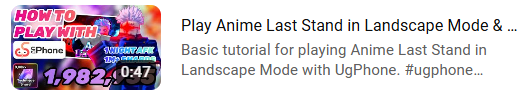Anime Last Stand is a ROBLOX-based tower defense game released on February 3rd 2024. Your job is to defend your base from waves of enemies by placing many different characters! You can summon for towers from the banner evolve them, and invest resources into them to make them even stronger.

How to play Anime Last Stand on UgPhone:
1.After entering UgPhone, install Roblox in the Game Center.
Please note that non-Vietnamese users should not download the VNG version of Roblox.
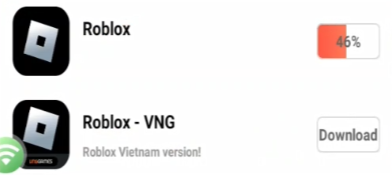
2.Register or log in to your account, search for “Anime Last Stand,” and launch the game.
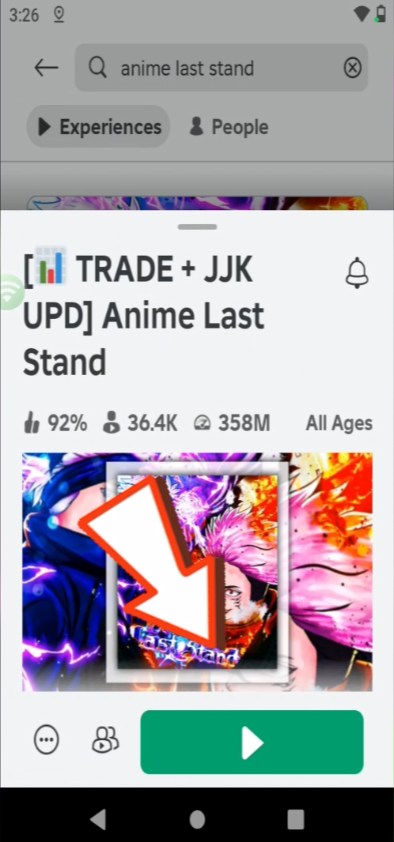
3.By default, the game is displayed in portrait mode.
In order to play in landscape mode, you will need to download “Rotation Control” from the Tool Center.

After installing, open the “Rotation Control” app.
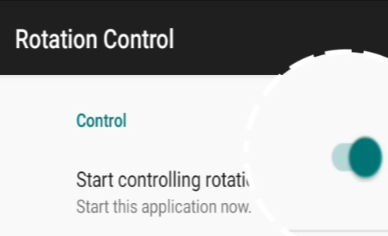
Pull down the system menu and select the “Force Landscape” button.
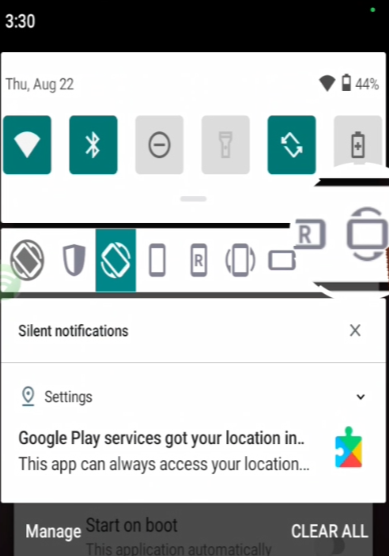
You can click on the image below to watch a video demonstration of the specific operating steps.
Once the settings are complete, you can start your journey of Anime Last Stand!
UgPhone is the most powerful gaming tool that can help you continuously auto farm in the cloud for 24 hours, and also enables multi-game simultaneous running! By using UgPhone’s automatic farming feature, you can efficiently obtain rare units and easily achieve player-to-player transactions (P2E)!